
Meyers
Analytics
Analytics
Advanced Mathematical Trading Strategies & Walk Forward Out-Of-Sample Analysis
applied to algorithmic trading of stocks, futures & forex
Info: (305) 564-6502 support@meyersanalytics.com Telegram @dennis_meyers
applied to algorithmic trading of stocks, futures & forex
Info: (305) 564-6502 support@meyersanalytics.com Telegram @dennis_meyers
Order Online
Power Walk Forward
Optimizer Walk Forward
Metric Explorer Walk Forward
Input Explorer Walk Forward
Surface Explorer Key Daily & Intraday
Trading Strategies Nth Order Fixed Memory
Polynomial Strategy Nth Order Fading Memory
Polynomial Strategy End Point Fast Fourier
Transform Strategy Goertzel DFT
Strategy Five Parameter
Parabolic Strategy Dennis Meyers
Working Papers
Optimizer Walk Forward
Metric Explorer Walk Forward
Input Explorer Walk Forward
Surface Explorer Key Daily & Intraday
Trading Strategies Nth Order Fixed Memory
Polynomial Strategy Nth Order Fading Memory
Polynomial Strategy End Point Fast Fourier
Transform Strategy Goertzel DFT
Strategy Five Parameter
Parabolic Strategy Dennis Meyers
Working Papers
Walk Forward Strategy Inputs With Metric Filters Explorer Form Description
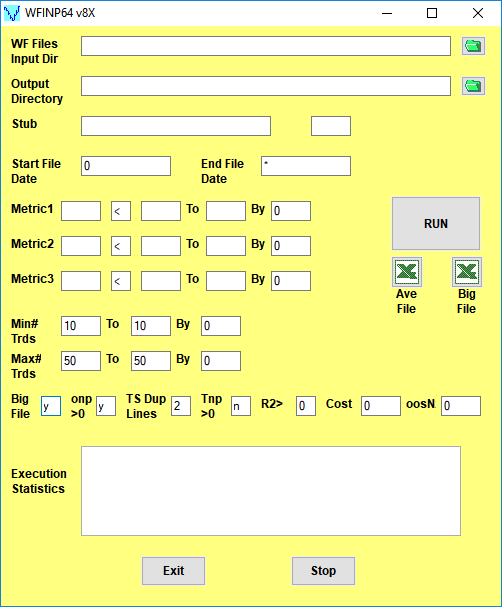
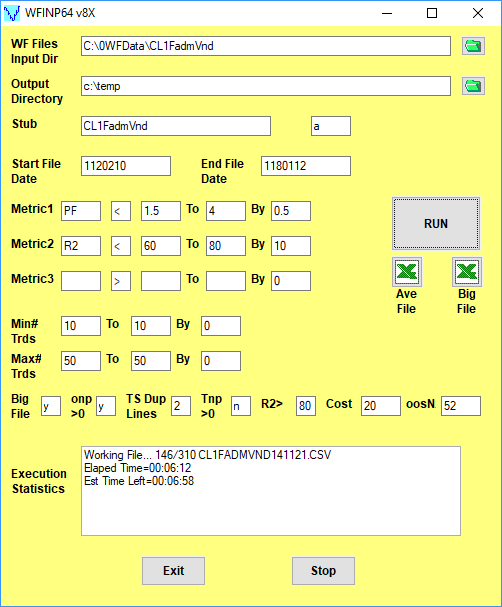
Note: On first use, the form inputs are blank as above. The WFINP64 v8X saves whatever user inputs are entered onto the form and thereafter loads those inputs onto the form with next use
Walk Forward Strategy Input With Metric Filters Explorer (WFINP64) Input Definitions
- WFINP64 Form
- On first use, the WFINP64 form inputs are blank as above. The WFINP64 saves whatever user inputs are entered onto the form and thereafter loads those inputs onto the form with next use.
- WF Files Input Dir
- Directory where the PWFO Files are Located
- Output Dir
- Directory where the WFINP64 output files are to be written
- Green folder Icons
- A click on these icons allow you to browse for the directory you wish to use
- Stub
- The Stub in the PWFO file name that the PWFO input created
- Run ID
- A unique ID for this WFINP64 run set by the user.
- Start File Date
- The date, in TS Format (1120210 =02/10/2012), that the run is to start with. If you put a zero(0) in that box then the program will use the earliest dated PWFO file in the input directory
- End File Date
- The date, in TS Format, that the run is to end with. A * means the last PWFO file in the input directory
- Metric1 Text Box and [ < or > ] Text Box
- Enter Metric1 symbol into Text Box (your choice but showing PF as an example), the filter range you want to examine. For the text box case [<] as shown above, the WFINP64 examines filters that satisfy each of these criteria: Metric1(PF) ≤ 1.5,2,2.5,3,3.5,4, ALL. If the [ < or > ] Text Box was set to [>] , then the WFINP64 would examine filters that satisfy each of these criteria: Metric1(PF) ≥ 1.5,2,2.5,3,3.5,4, ALL. All means there is a run added where all Metric1's are considered, no matter what their value, for comparison in the final printout. The Metric1(PF) range and step box inputs can be changed by the user. If you did not wish to use the Metric1 filter then you would set the By box to zero(0).
- Metric2 Text Box and [ < or > ] Text Box
- Enter Metric2 symbol into Text Box (your choice but showing R2 as example), the filter range you want to examine. For the text box case [<] as shown above, the WFINP64 examines filters that satisfy each of these criteria: Metric3(R2) ≤ 60,70,80, ALL. If the [ < or > ] Text Box was set to [>] , then the WFINP64 would examine filters that satisfy each of these criteria: Metric3(R2) ≥ 60,70,80, ALL. All means there is a run added where all Metric1's are considered, no matter what their value, for comparison in the final printout. The Metric3(R2) range and step box inputs can be changed by the user. If you did not wish to use the Metric2 filter then you would set the By box to zero(0).
- Metric3 Text Box and [ < or > ] Text Box
- Enter Metric3 symbol into Text Box. Your choice but showing a blank in this example which means that a third filter metric is not used for this run
- Min# Trds=
- The minimum number of trades (NT) in the in-sample section for each filter. In the example above the WFINP64 does not filter for Min# of trades. If you only wanted to filter for one NT, say NT≥10 then you would set the NT boxes to 10, 10, 1 respectively. The NT range and step box inputs can be changed by the user. If you did not wish to use the NT filter then you would set the By box to zero(0) as shown above.
- Max# Trds=
- The maximum number of trades (NT) in the in-sample section filter. In the example above the WFINP64 does not filter for Max# of trades. If you only wanted to filter for one NT, say NT≤50 then you would set the NT boxes to 50,50, 1 respectively. The NT range and step box inputs can be changed by the user. If you did not wish to use the NT filter then you would set the By box to zero(0) as shown above.
- Big File
- If y, a very large csv file is generated that lists each weeks oos profits and number of trades for each filter. This file is used by our Excel Add-In to generate the equity plot, and data for any filter in the Ave File. If you only wished to look at the AVE File you would put n and save space and run time
- onp >0
- If y, then only filters that generate positive total net profits are written to the AVE and BIG csv files.
- TS Dup Lines
- For TS set to 2. For MultiCharts set to 0. Note after an optimization TS generates an additional output line or two in the end of the PWFO files which are the inputs of the best total net profits found for the total TS run. These inputs are already in each pwfo files in the order they were run.
- Tnp>0
- If this box is set to y then all cases that satisfy the filters above but do not have total net profits (tnp) in the in-sample section of each PWFO file greater than zero are eliminate. If this box is set to n then all cases that satisfy the filters above including the cases where tnp is negative in the in-sample section, are included.
- R2 >
- R2 is the equity curve straight line correlation coefficient of the out-of-sample equity curve. If set to a number then only those filters that have an R2 > that number will be printed out to the AVE file.
- Cost
- This is the round trip slippage and commissions you wish to subtract from each trade.
- oosN
- Number of future periods to NOT include in the WFINP64 run. This shows what would happen to performance using the Inputs/Filter on future pwfo files that were not included in the WFINP64 run
- Ave File Excel Icon
- When this Icon is clicked the WFINP64 Walk Forward Results output is immediately displayed in your Excel spreadsheet
- Big File Excel Icon
- When this Icon is clicked the WFINP64 Big File output is immediately displayed in your Excel spreadsheet. This is a very large file and is only used by the Excel Add-In to generate the equity plot and data for any chosen filter in the WFINP64 Results output Excel file. Usually the file is too big to load into excel and too see you must use a text app that can load millions of lines
- Execution Statistics
- The run time execution status. During run time this displays the PWFO file number and file name that the WFINP64 program is currently running and after the run time execution status.